The Google Search Bar has become an essential part of our daily online experience. Whether you’re looking for quick answers, researching a topic, or exploring the vastness of the internet, the Google Search Bar is the starting point for most of our digital journeys. But behind its simple interface lies a powerful tool that shapes how we access information, make decisions, and interact with the web. Let’s explore the history, functionality, and significance of the Google Search Bar and how it has revolutionized the way we find information online.
The Evolution of the Google Search Bar
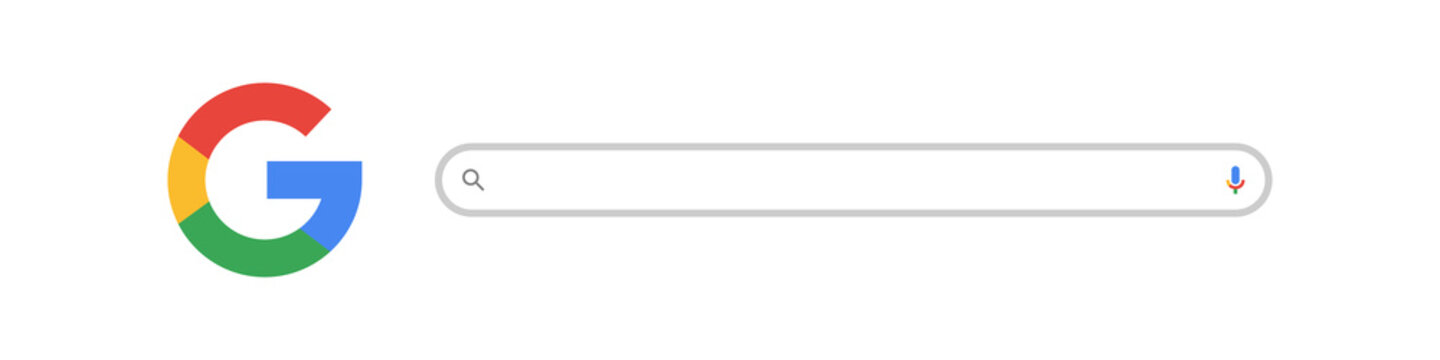
When Google was founded in 1998 by Larry Page and Sergey Brin, the internet was still in its early stages of development. The need for an efficient way to search through the growing amount of information online became apparent. Thus, Google was born with a simple, user-friendly search engine that set it apart from other search engines of the time.
The first version of the Google Search Bar was straightforward: a white box with a search button. At that time, the primary focus was on the search algorithm and the ability to provide fast, relevant results. Over the years, Google has continuously refined and improved its search bar, making it not just a tool for finding web pages but a gateway to a range of services and functions.
Key Milestones in Google Search Bar History:
- The Introduction of Autocomplete (2004): Google Search introduced the autocomplete feature, which suggested possible search queries as users typed. This feature significantly improved the speed of searches and made it easier for users to find what they were looking for without needing to type the entire query.
- Voice Search (2011): With the introduction of voice search, users could speak their queries instead of typing them, making the search experience even more convenient, especially on mobile devices.
- Personalized Search Results (2005-Present): Google began personalizing search results based on a user’s search history, location, and preferences, further improving the relevance of the results.
- Integration with Google Services (2010-Present): The search bar gradually became integrated with other Google services like Google Maps, YouTube, Google News, and even Google Shopping, offering users more options within a single interface.
- Google Lens (2017): Google added the ability to search visually with Google Lens, allowing users to search for objects, landmarks, and text captured via their smartphone camera.
How the Google Search Bar Works: Behind the Scenes

While the Google Search Bar might seem simple at first glance, its operation involves complex algorithms and systems that have made it the most used search engine worldwide. The key to Google’s success lies in its ability to deliver relevant and accurate results in a fraction of a second.
Here’s a breakdown of how the Google Search Bar works:
1. Search Query Input
The process begins when a user types a query into the Google Search Bar. This can be anything from a specific question to a general term or a location-based search.
2. Query Processing
Once the search is initiated, Google’s search algorithms begin processing the query. Google uses a combination of machine learning, artificial intelligence (AI), and natural language processing (NLP) to understand the context and intent behind the search query. Google doesn’t just look at the keywords but tries to determine the meaning behind the words to provide the most relevant answers.
3. Ranking the Results
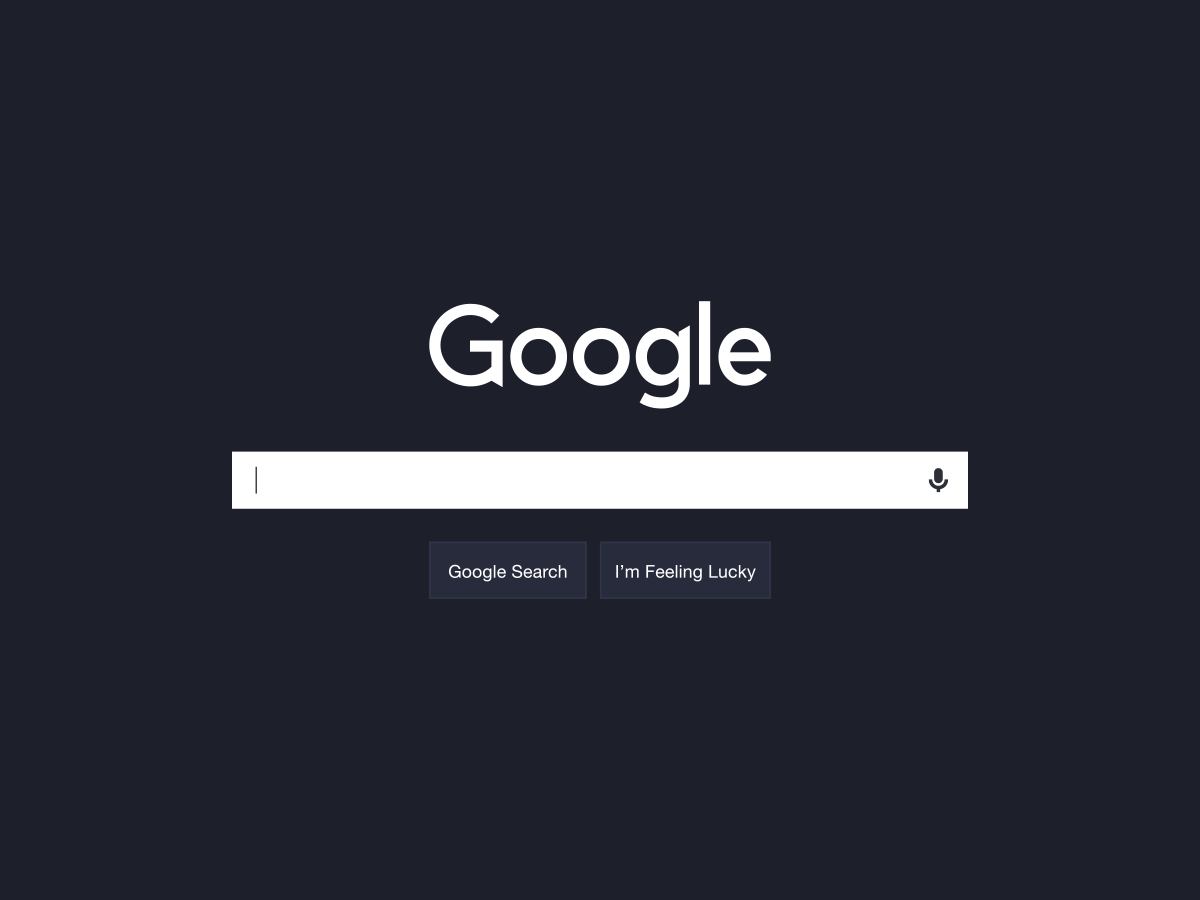
Google’s algorithm ranks search results based on hundreds of factors, including:
- Relevance: How closely the content matches the search query.
- Quality: How authoritative and credible the source of the content is.
- User Engagement: How often users interact with the result and whether they find it helpful.
- Freshness: How recent the content is (important for news or rapidly evolving topics).
- Location: For location-based searches, Google prioritizes results that are geographically relevant.
4. Delivering Results
After processing and ranking, Google presents the results in a user-friendly format. The search results page typically includes a mix of organic listings, paid ads, featured snippets, knowledge panels, and sometimes even video results or maps, depending on the nature of the query.
5. Continuous Updates
Google continuously updates its search algorithms to improve accuracy and relevance. With each update, the search engine gets smarter, more intuitive, and better at understanding the nuances of language, context, and user intent.
Why the Google Search Bar is So Popular
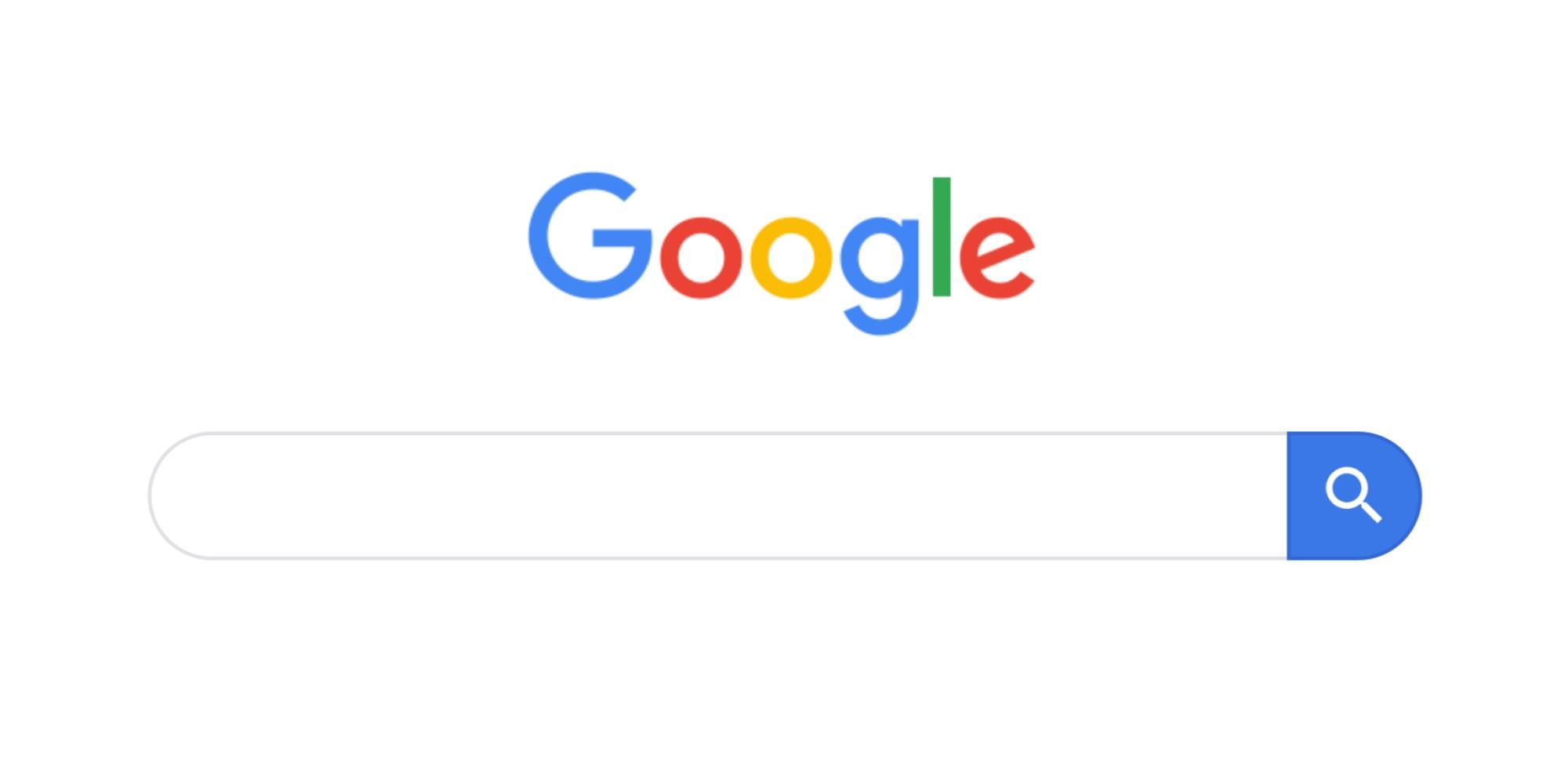
Google’s dominance in the search engine market can be attributed to a combination of its speed, efficiency, and user-focused features. Here are some reasons why the Google Search Bar is so widely used:
1. Simplicity and Ease of Use
The Google Search Bar has maintained its minimalist design over the years, providing a clean and intuitive interface for users. It doesn’t overwhelm the user with unnecessary features or clutter, making it the go-to choice for those who need quick answers.
2. Speed and Accuracy
Google is renowned for delivering search results in mere seconds. This speed, combined with the accuracy of results, makes it the most reliable search engine. Whether you are looking for a recipe, a product, or the latest news, Google provides fast access to the information you need.
3. Comprehensive Results
Google’s search results go beyond simple links to websites. Depending on the query, users might see:
- Featured Snippets: Instant answers to questions displayed at the top of the search results.
- Knowledge Panels: Information about people, places, or things displayed on the right side of the page.
- Maps and Directions: If the search involves location-based information, Google Maps will appear with directions and local businesses.
- Images and Videos: For image or video-based searches, the search bar shows relevant pictures and videos.
- Google Shopping: For product-related searches, Google Shopping displays price comparisons and product reviews.
This comprehensive approach to search is what keeps users returning to Google time and again.
4. Customization and Personalization
With personalized search results based on your search history and preferences, Google makes the search experience more relevant and tailored to each user. You can also use Google’s settings to customize the search experience, from language preferences to search history management.
5. Voice Search and Virtual Assistance
With the rise of mobile devices, voice search has become a huge component of Google’s search ecosystem. The Google Assistant, integrated with the Google Search Bar, allows users to ask questions hands-free and receive verbal responses. This is particularly useful for people on the go or those using smart home devices.
The Future of the Google Search Bar

As technology continues to evolve, the Google Search Bar is likely to evolve alongside it. Some potential developments and trends to look for in the future include:
1. AI-Powered Search Results
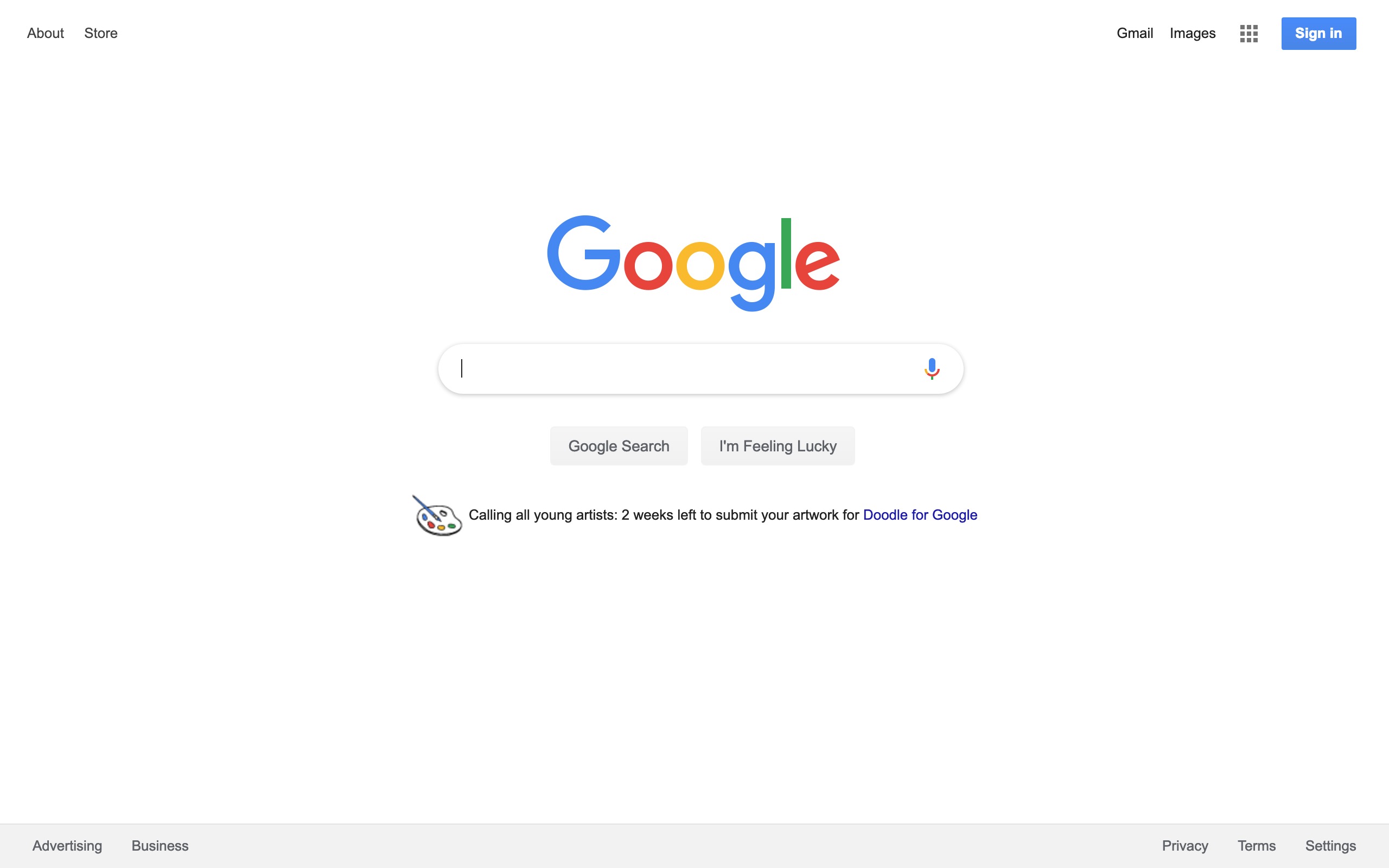
Google is already incorporating AI into its search algorithm, and we can expect this to expand in the future. AI-powered search results will become even more tailored, with Google using deeper insights into user behavior, interests, and intent.
2. Visual Search Enhancements
With Google Lens and visual search, the ability to search using images will continue to grow. In the future, we may see even more advanced visual recognition technology, allowing users to search for items just by pointing their camera at them.
3. Voice Search Dominance
As voice-activated assistants like Google Assistant continue to improve, voice search may become even more prevalent. The Google Search Bar could become more conversational, understanding complex questions and providing more interactive responses.
4. Integration with Augmented Reality (AR)
With the advent of AR technology, Google may incorporate augmented reality into the search experience, allowing users to see search results overlaid in their physical environment via their mobile devices.
Conclusion: A Vital Tool in Our Digital Lives
The Google Search Bar is far more than just a search engine—it is a gateway to the internet, connecting us to the information, services, and resources we need in our daily lives. Its evolution over the years has transformed the way we interact with technology and the web, making it an indispensable tool for billions of people around the world. As Google continues to innovate and improve its search capabilities, the Google Search Bar will undoubtedly remain at the center of our online experience, shaping the way we access information for years to come.



