GitHub, known for its role in the world of software development, has also become a thriving hub for the gaming community. Developers and enthusiasts alike are using the platform not only to share and collaborate on code but to create, refine, and distribute games. GitHub is home to thousands of open-source game projects, offering a unique environment where users can contribute to game development, learn new skills, and explore innovative projects. In this article, we’ll explore the role of GitHub in game development, some exciting projects you can discover, and how you can get started with your own GitHub games.
What is GitHub and How Does it Relate to Game Development?

GitHub is a platform primarily used for version control and collaborative software development. It allows developers to store their code in repositories, track changes, and collaborate with others through pull requests and issues. While GitHub is predominantly known for its use in web and software development, its role in game development has been expanding rapidly.
Game development, at its core, involves creating complex systems involving graphics, sound, game mechanics, and interactivity. GitHub’s version control system is incredibly useful for managing the complexity of game projects, as it allows developers to keep track of various versions of their code, collaborate on assets and features, and build games incrementally. Because GitHub is open-source, it’s also an ideal place for indie developers and hobbyists to share their work with the world.
The Open-Source Nature of GitHub Games
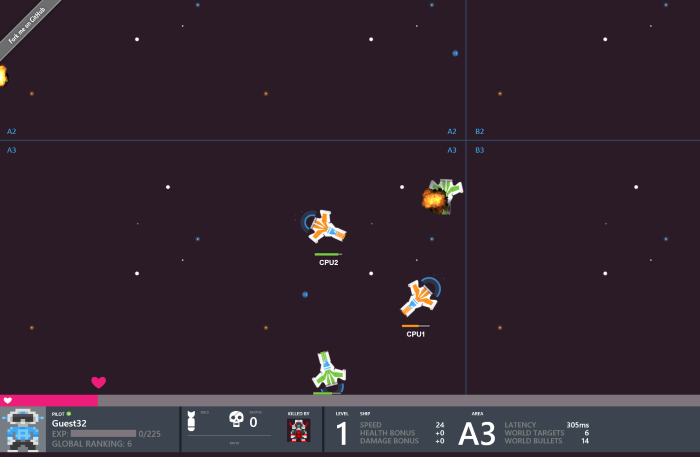
One of the most appealing aspects of GitHub games is the open-source nature of many projects. This means anyone can access the game code, suggest improvements, and even contribute to the development of the game. For aspiring game developers, contributing to open-source games provides an opportunity to work on real-world projects, gain valuable experience, and network with other developers.
Some projects on GitHub are maintained by large teams, while others are the passion projects of solo developers. Whether you’re a seasoned developer or a beginner, GitHub offers games of all complexities that can be accessed for free.
How to Find Games on GitHub
Finding games on GitHub can be as simple as searching for a particular type of game, engine, or programming language you’re interested in. GitHub has a robust search functionality that can help you narrow down your options.
Searching for GitHub Games

To begin searching for games on GitHub, you can simply visit the GitHub homepage and type in keywords like “open source game,” “game engine,” or “2D game” into the search bar. Once you’ve entered your search query, you can filter results by programming language, stars (which indicate how popular a repository is), or the date it was last updated. Popular game genres such as platformers, role-playing games (RPGs), and first-person shooters (FPS) are often featured on GitHub, so searching these terms can lead you to highly rated projects.
GitHub Game Development Repositories
Many GitHub users create repositories specifically for games they are working on or releasing. A few popular repositories you can check out include:
- Godot Engine: An open-source game engine that is becoming increasingly popular for indie developers. It’s a great choice for both 2D and 3D game development and is fully customizable.
- Super Mario Clone: A classic example of a 2D platformer game built with open-source code. It serves as both a game and a learning resource for developers interested in platformer mechanics.
- OpenRA: A strategy game engine that recreates classic real-time strategy (RTS) games such as Command and Conquer and Red Alert.
Each of these repositories has extensive documentation and communities surrounding them, making it easy to get involved and contribute.
The Benefits of Contributing to GitHub Games

Contributing to GitHub games comes with numerous benefits, whether you’re interested in learning, building a portfolio, or simply supporting a project you enjoy. Here are some of the key benefits:
1. Collaboration and Networking
GitHub is built for collaboration. By contributing to a game project, you can interact with other developers, artists, and designers, creating opportunities to expand your professional network. Pull requests and code reviews help you learn from others and improve your own skills. The collaborative aspect also helps you become accustomed to working in teams, which is a crucial skill in the game industry.
2. Building Your Portfolio
For budding game developers, GitHub is a great way to build an online portfolio. Contributing to or developing a game can be an impressive addition to your resume. Potential employers often look for practical experience and contributions to open-source projects, so showcasing your work on GitHub is a valuable way to demonstrate your abilities.
3. Learning and Improving Your Skills
GitHub games provide an incredible opportunity to learn new programming languages, frameworks, and tools. Whether you’re working with Unity, Godot, or custom game engines, GitHub offers a wealth of resources that can help you improve your skills. The open-source nature means you can look at other developers’ code, see how they structure their projects, and understand their development process.
GitHub Games for Beginners: How to Get Started

If you’re new to game development or GitHub itself, getting started may seem daunting. However, there are numerous resources and beginner-friendly projects that can help you learn as you go.
Step 1: Create a GitHub Account
Before you can start exploring GitHub games or contributing to them, you’ll need to create a GitHub account. It’s free to sign up and gives you access to all of GitHub’s features, including the ability to fork repositories, submit pull requests, and contribute to various projects.
Step 2: Choose a Game Project
Once your account is set up, start by exploring some simple game projects. Look for repositories that are labeled as “beginner-friendly,” or check for those that have an active community where newcomers can ask questions. If you’re just starting out, look for projects built with popular game engines like Unity, Godot, or Phaser.
Step 3: Learn from Documentation and Tutorials
Many game projects on GitHub come with detailed documentation, wikis, or tutorials to help you get started. Spend time reading through the documentation to understand the structure of the project, how to set it up on your machine, and how to contribute. If there are any tutorials associated with the game, make sure to follow them.
Step 4: Start Contributing
Once you feel comfortable, begin contributing to the project. You can start with small tasks like fixing bugs, improving documentation, or adding simple features. As you gain more experience, you can tackle larger tasks like adding new levels, improving game mechanics, or optimizing the code.
Step 5: Share Your Own Game
As you become more confident, you can upload your own games to GitHub. This could be a small project that you’ve been working on or a new idea you want to explore. By sharing your own work, you may attract feedback from the community, and others may contribute to your game, making it even better.
Popular Game Engines on GitHub
Many open-source game engines are available on GitHub that allow developers to create their own games. Some of the most popular game engines include:
- Godot Engine: A flexible game engine that supports 2D and 3D game development. It uses its own scripting language called GDScript, similar to Python.
- Unity: While Unity itself is not fully open-source, many developers share Unity-based projects on GitHub.
- Phaser: A fast, free, and fun framework for Canvas and WebGL-powered browser games. Phaser is highly accessible for beginners.
- Cocos2d-x: A popular open-source game engine for creating 2D games across mobile and web platforms.
Conclusion
GitHub is an invaluable resource for both aspiring and experienced game developers. Whether you’re contributing to an open-source game, learning from others, or sharing your own projects, GitHub offers countless opportunities to immerse yourself in the world of game development. By engaging with the GitHub community, you can enhance your skills, collaborate with like-minded individuals, and bring your game ideas to life.
Whether you’re creating a game from scratch or simply contributing to a project, the possibilities are endless on GitHub. So why wait? Dive into the world of GitHub games and start your journey in game development today!



